
- #WINDOWS 7 AVAST EXPLORER NOT SAVING PASSWORDS HOW TO#
- #WINDOWS 7 AVAST EXPLORER NOT SAVING PASSWORDS FULL VERSION#
- #WINDOWS 7 AVAST EXPLORER NOT SAVING PASSWORDS PORTABLE#
- #WINDOWS 7 AVAST EXPLORER NOT SAVING PASSWORDS SOFTWARE#
- #WINDOWS 7 AVAST EXPLORER NOT SAVING PASSWORDS PASSWORD#
Now click on Storage from left navigation menu and check INI option at the top. Now click on preferences from left navigation menu and click on preferences button near Other general options.
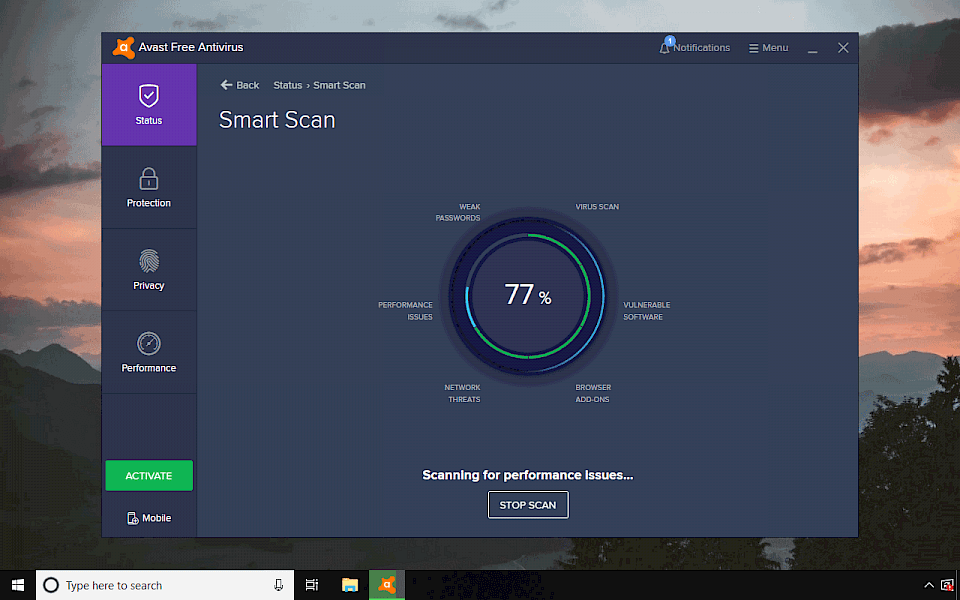
Start WinSCP program and check advance options check box. Unfortunately, WinSCP by default stores all the configuration data and passwords in Windows registry and in order to utilize Winscppwd you need to switch to WinSCP.ini mode from WinSCP preferences. All you need to do is point Winscppwd to WinSCP.ini file, and you will have all your stored passwords. Winscppwd is a simple command line tool to retrieve WinSCP stored passwords.
#WINDOWS 7 AVAST EXPLORER NOT SAVING PASSWORDS PASSWORD#
Password saving is turned on by default, but you can turn it off. However, if you end up in a situation when you forgot SFTP/FTP password of your server and only place where you have stored this password is in WinSCP then here is the nifty utility which might come handy in such situations. The next time you visit the site, the browser will finish filling in your account info.
The option to remember passwords in IE is enabled but in the credential manager the password is not cached.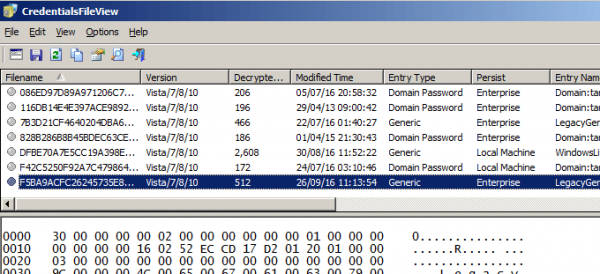
Though it is not recommended to store passwords of your server anywhere, but that doesn’t mean we can stop you from doing so. since we build a new 2012R2 RDS farm we have problems with the remember password for an IE website. It does help me to sign in to the sites easier and quicker with saved passwords but is far from a better place where I can not only store, manage my passwords, but also securely sync them across. It is highly recommended for webmasters and administrators who want a secure file transfer from the local machine to a remote server.Īs a webmaster, you might have multiple websites hosted on different servers and profiles configured in WinSCP to save you from headache of remembering server ip, port number, user name and passwords. Remembering passwords in Internet Explorer has been around for a long time but never seems to be as good as how Chrome or Firefox manage my passwords. Whenever you click the Download link on this web page, files will downloading directly from the owner sources Official Website.
#WINDOWS 7 AVAST EXPLORER NOT SAVING PASSWORDS SOFTWARE#
WinSCP is the open source software and continuously updated with new features and bug fixes. Avast Secure Browser Download (2019 Latest) for Windows 10, 8, 7 This Avast Secure Browser App installation file is absolutely not hosted on our Server. WinSCP not only offer basic FTP functionality but also allows you to perform file synchronization via SCP protocol.
#WINDOWS 7 AVAST EXPLORER NOT SAVING PASSWORDS PORTABLE#
My pendrive gets connected to many computers I want to be able to use my portable apps from pendrive on my PC without risk of infecting my PC (I'm affraid that my apps can get infected when pendrive gets connected to untrusted computer).

#WINDOWS 7 AVAST EXPLORER NOT SAVING PASSWORDS FULL VERSION#
I don't adore pop-up ads, but I think that almost every gratis antivirus has it they can be, unless they say something about feature which I don't know, when I click it does something for a while, ant then say that I have to buy full version to access the feature.I'd like to it to require as little my attention as possible.
#WINDOWS 7 AVAST EXPLORER NOT SAVING PASSWORDS HOW TO#
Some hints about how to configure it the best way you know are also appreciated. When I asked what to use instead, they told me, but gave no or almost no explanation why software they recommend is good, so I decided to ask here. Two people which I trust told me to use something better than Avast. It has freshly installed Windows 7 圆4 and basics drivers.
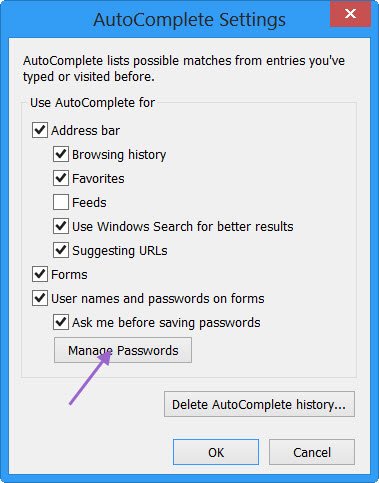
I know that there is similiar question, but I'm unable to use Microsoft Security Essentials.


 0 kommentar(er)
0 kommentar(er)
